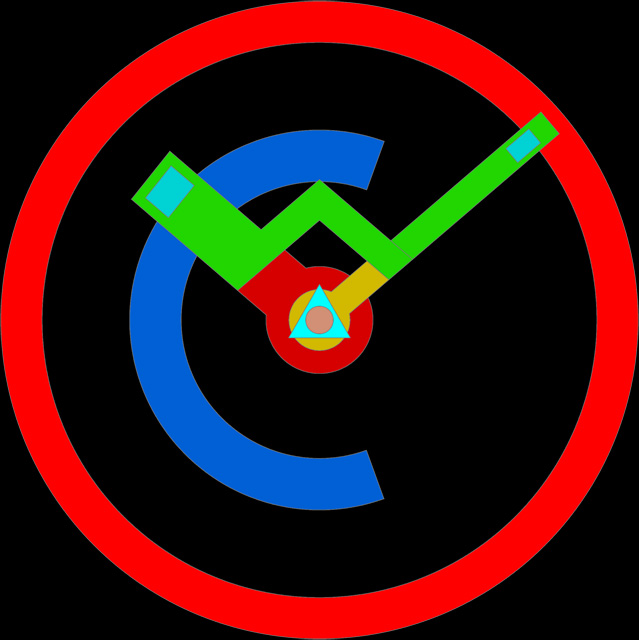Vector Stinger w/Complications rc
Vector Stinger w/Complications rc
 n
n

Creator
Description
Double tap near 12 oclock to unlock watch. Single tap to relock.
Tap 3 oclock to choose 12hr time, 24hr time.
Tap LUME for dim settings. Tap bottom digital display update weather. Tap hexagon for Ucolor. Tap 9 to cycle through 4 level dark filter. Tap START RESET to operate chrono.
Tap MODE for weather, steps, steps with Google Fit Complications, chrono.
On watch, set Complication 1 to Google Fit/Stats/Steps. Set Complication 2 to Google Fit/Stats/Distance
Uploaded
27 Feb 2019
Tags
digital
24h
analog
animation
battery
complications
date
phone battery
steps
stopwatch
tap
ucolor
weather
Features
Themeable
Analog
24h Time
Weather
Step Counter
Battery Level
Phone Battery
Date
Stopwatch
Tap Actions
Animation
Complications
Watchface Reviews











 E
E
 E
E