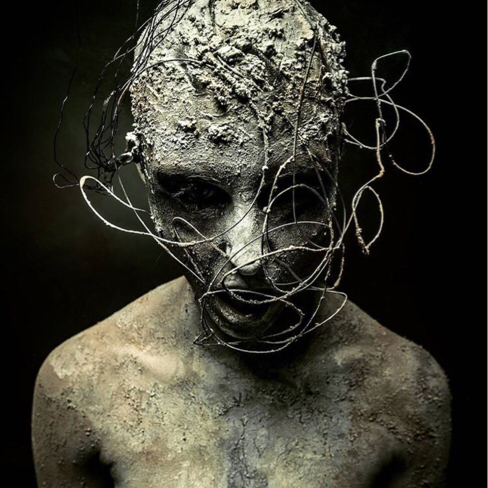Kaligula-osa
Kaligula-osa
 n
n

Creator
Description
Tap center to zoom
Tap 3 to dim mode menu
--When dim menu open, set to dim modes tap to dim text.
-- Set to dim darkness, tap to dim %.
-- Set to dim colors, tap to dim Color text.
-- Tap to x to close dim menu
Tap between 4-5 to park hands
Tap 6 to cycle the ucolors.
Tap 12 to choose analog face.
Tap between 1-2 to set dim darkness.
Tap between 10-11 to set Fade.
Tap left Digital clock to cycle time mode
Tap temperature to cycle Temp modes and the sensors
Tap between 7-8 to refresh weather
Second hand show battery status in dim mode.
Uploaded
10 Dec 2018
Tags
digital
phonebattery
24h
animation
battery
date
gyro
heart
moon
phone battery
steps
tap
ucolor
timezone
weather
Features
Themeable
24h Time
Weather
Step Counter
Heart Rate
Battery Level
Phone Battery
Date
Tap Actions
Animation
Gyroscope
Time Zone
Moon Phase
Watchface Reviews











 E
E
 E
E